New Feature: Manual Crop + Minor bug Fixes
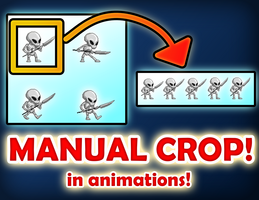
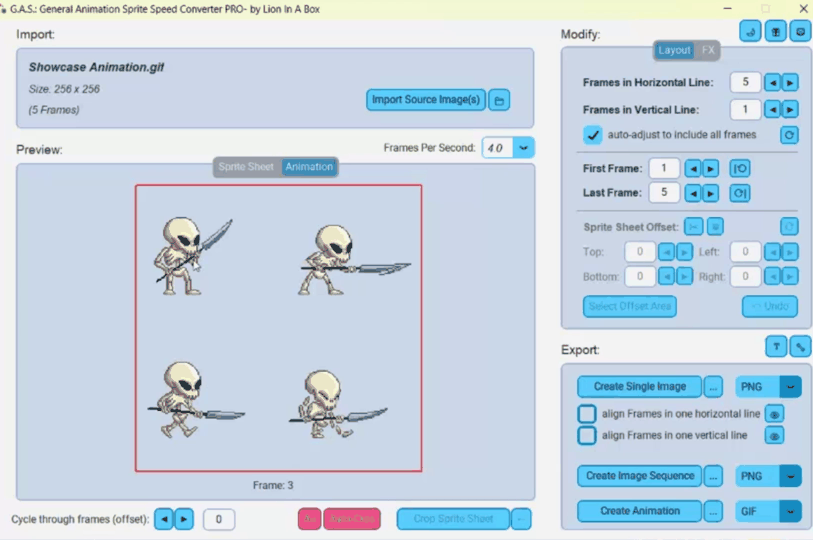
Great news!
Besides fixing a few minor bugs, I added a new feature to the app, the "Manual Crop". You can access it in the FX tab, by clicking on the triple dot "..." button next to the "Resize button".
I basically allows you to manually cut out an area from an animated image or animated spritesheet.
For example you can extract the walk animation out of this animation with it:
Turn this: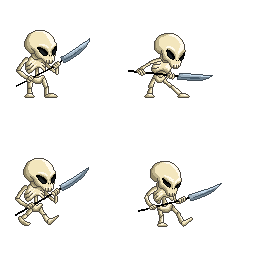
To this: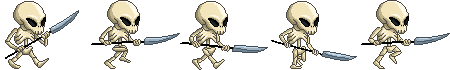
And if you want you can afterwards combine each extracted sprite sheet:
If I find the time, I will do a quick tutorial on it
Full List of Changes:
-Added "Manual Crop" feature
-Added "visualize horizontal sprite sheet" and "visualize vertical sprite sheet" buttons, so you can directly in the editor arrange each sprite in one line (The buttons can be found in the Export Section, with an eye symbol on each button)
Bug Fixes:
-Grid for previous image remained active when importing new image, now it deactivates
-Importing gif or apng images that are static with only one frame, were not imported correctly and couldn't be cropped as a sprite sheet. Now they can.
-When moving the rectangle on the grid, moving the upper boundary would mess up the rectangle if the lower boundary has been moved as well, now is fixed.
Thank you for reading, and I hope you find the new features useful!
-Lion In A Box
Files
Get G.A.S.: Animation Sprite Converter & Creator - Sprite Sheet, GIF, MP4, PNG, WEBP, APNG and more
G.A.S.: Animation Sprite Converter & Creator - Sprite Sheet, GIF, MP4, PNG, WEBP, APNG and more
Super Fast Sprite Sheet - PNG - GIF - MP4 converter for Windows
| Status | Released |
| Category | Tool |
| Author | Lion In A Box Games |
| Tags | 2D, Animation, conversion, converter, gif, Pixel Art, special, spritesheet, tool, useful |
More posts
- Quick bug fix!Jan 21, 2024
- Mega Update! Ai Automatic Crop Tool, AI remove background, Sprite sheet offset a...Jun 22, 2023
- Updated Functions and UXJun 16, 2023
- Quick Fixes: non-animated Gifs and better export qualityApr 07, 2023
- Big Update: Video Import 10x faster, Avi Video Import, Improved UI, Progress Bar...Mar 31, 2023
- Support for Webp and MP4 addedNov 22, 2022
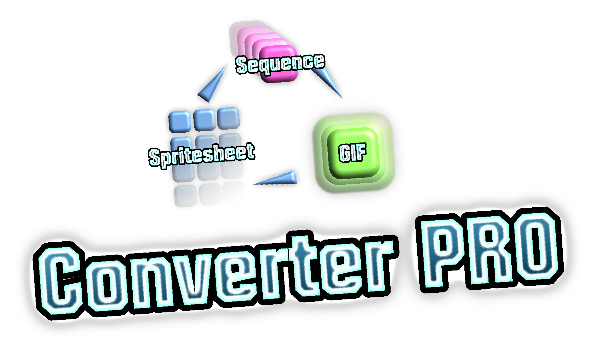
Comments
Log in with itch.io to leave a comment.
This update that adds cropping onto the program is absolutely perfect for anybody looking to turn gifs into spritesheets! 10/10 highly recommend this program.
I was working with a gif i made for a game and really needed to turn it into a spritesheet and this saved the day, instead of the alternative of exporting 25+ frames manually and lining them up for each sprite view. GAME CHANGER