SpriteMancer/Pixel FX 2.0 Color Preset Creator Plugin
A downloadable tool for Windows
This is a little SpriteMancer Plugin, of sorts, that you can also use for Pixel FX Designer!
It allows you to import custom color presets for your particles into the software!
It works with CodeManu's newly released SpriteMancer!!!
Here is how it works:
1.) Download the app.
2.) Place it in the folder where you want to create color presets
3.) Launch the application
4.) Pick the colors and give your color preset your own custom name!
5.) Click on 'Create your Color Preset'
6.) Place the created color preset file in the 'color' folder of the installation path of SpriteMancer (e.g.: "C:\Program Files\Steam\steamapps\common\SpriteMancer \colors")
And that's all! Done! As simple as that!
Now the next time you start SpriteMancer , the new color preset will be added!
-works on Windows
Find out more about Pixel FX Designer 2.0:
Pixel FX Designer 2.0 News!
Watch tutorials on Pixel FX Designer 2.0:
Youtube Tutorial Pixel FX Designer 2.0
Download
Click download now to get access to the following files:
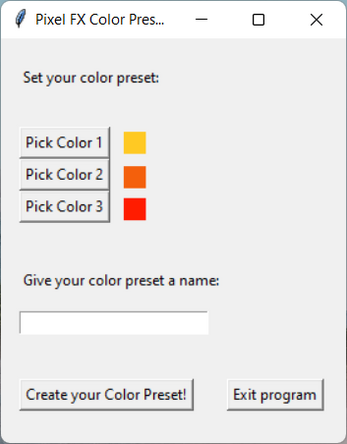

Comments
Log in with itch.io to leave a comment.
it's been rebranded as SpriteMancer
Hey thanks for the comment! I changed the name to SpriteMancer/Pixel FX, since you can use it for both software! :)