Color Preset Pack for SpriteMancer / Pixel FX Designer 2.0
A downloadable tool
Here are 29 color presets that you can easily import into your SpriteMancer or Pixel FX Designer program!
Here is how it works:
1.) Download the color presets folder.
2.) Decompress the zip folder, and open the folder.
3.) Copy and paste color preset files you want to integrate, in the 'color' folder of the installation path of SpriteMancer or Pixel FX Designer (e.g.: "C:\Program Files\Steam\steamapps\common\SpriteMancer \colors")
As simple as that!
Now the next time you start SpriteMancer , the additional color presets will be visible in the list!
Color presets included:
-All Black
-All Blue
-All Grey
-All White (very useful if you import custom particle images and you want to keep the original image color)
-All Yellow
-Blue Fire
-Blue Magic
-Blue Ocean
-Default (= all red)
-Flag America
-Flag Germany
-Flag Italy
-Flag Romania
-Gold Variant 1
-Gold Variant 2
-Gold Variant 3
-Gold Variant 4
-Green Fire
-Green Forest
-Green Grass
-Green Poison
-Purple Magic
-Red Fire
-Silver Variant 1
-Silver Variant 2
-Yellow Sun
Are there other color presets not in this list? Let me know in the comments below, and I might add them!
| Status | Released |
| Category | Tool |
| Author | Lion In A Box Games |
Download
Click download now to get access to the following files:
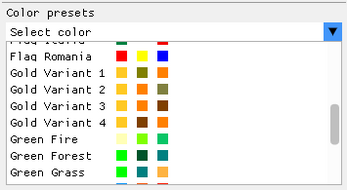
Leave a comment
Log in with itch.io to leave a comment.